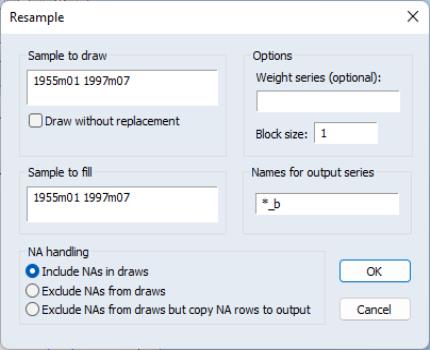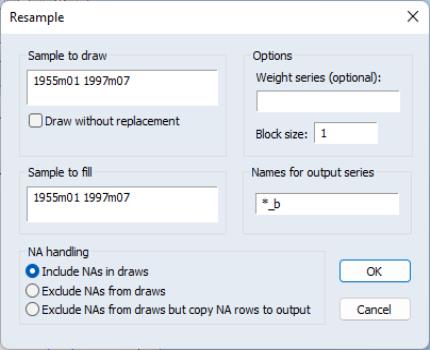There are several tabs in the dialog. The first tab, labeled , allows you to set the default display characteristics for the series (see
“Changing the Spreadsheet Display”). The tab may be used to define or modify a formula, turning the series into an auto-updating series, or to freeze the series values at their current levels (see
“Defining an Auto-Updating Series”). The last tab should be used to assign value maps to the series (see
“Value Maps”).
In dated workfiles, the tab will also be displayed. You may use this tab to set the default frequency conversion settings for the series. Recall that when you fetch a series from an EViews database or when you copy a series to a workfile or workfile page with a different frequency, the series will automatically be converted to the frequency of the destination workfile. The conversion options view allows you to set the method that will be used to perform these conversions (see
“Reading EViews Data using Other Applications”).
Each series has a default up and down frequency conversion method. By default, the series will take its settings from the EViews global options (see
“Frequency Conversion”. This default series setting is labeled . You may, of course, override these settings for a given series. Here, instead of using the global defaults, the high to low conversion method is set to without propagating NAs.