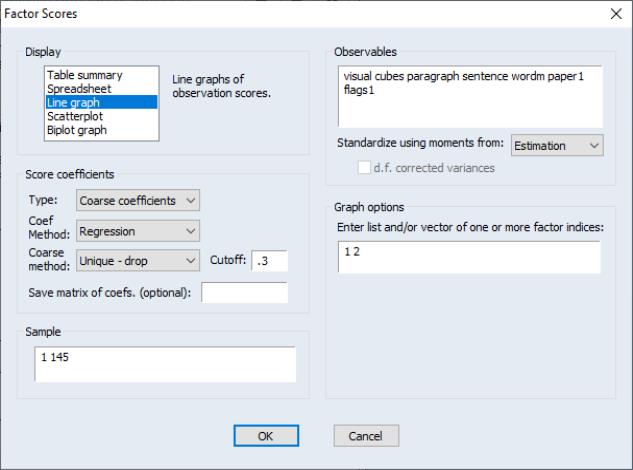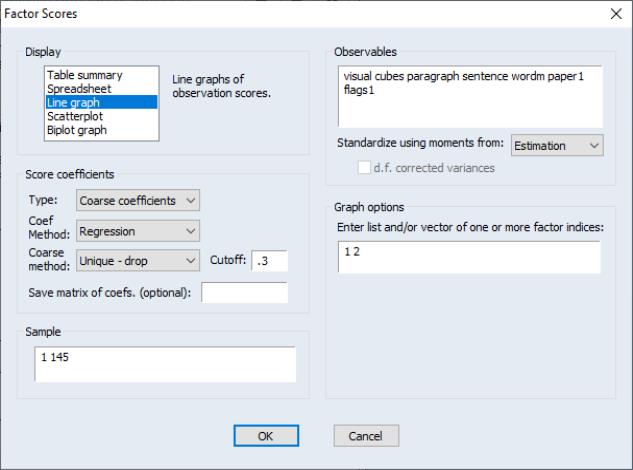Estimating Scores
Factor score estimation may be performed as a factor object view or procedure.
Viewing Scores
To display score coefficients or scores, click on the button on the factor toolbar, or select from the factor menu.
The scores view allows you to display: (1) a table showing the factor score coefficients, indeterminacy and validity indices, and univocality measures; (2) a table of factor score values for a set of observations; (3) a line graph of the scores; (4) scatterplots of scores on pairs of factors; (4) biplots of scores and loadings on pairs of factors.
You should specify the display format by clicking in the list box to choose one of: , , , , and .
Scores Coefficients
To estimate scores, you must first specify a method for computing the score coefficients. For a brief discussion of methods, see
“Score Estimation”. Details are provided in Gorsuch (1983), Ten Berge
et al. (1999), Grice (2001), McDonald (1981), Green (1969).
You must first decide whether to use refined coefficients (), to adjust the refined coefficients (), or to compute coarse coefficients based on the factor loadings (). By default, EViews will compute scores estimates using exact coefficients.
Next, if rotated factors are available, they will be used as a default. You should check to use the original loadings.
Depending on your selections, you will be prompted for additional information:
• If you select or , EViews will prompt you for a . You may choose between the following methods: (Thurstone’s regression, (Harmon’s idealized variables), Bartlett weighted least squares), Ten Berge et al. generalized Anderson-Rubin-McDonald), and (Green, MSE minimizing).
• If you select or , EViews will prompt you for a coarse method and a cutoff value.
Simplified coefficient weights will be computed by recoding elements of the coefficient or loading matrix. In the method, values of the matrix that are greater (in absolute value) than some threshold are assigned sign-preserving values of -1 or 1; all other values are recoded at 0.
The two remaining methods restrict the coefficient weights so that each variable loads on a single factor. If you select , only the element with the highest absolute value in a row is recoded to a non-zero value; if you select , variables with more than loading in excess of the threshold are set to zero.
See Grice (2001) for discussion.
You may instruct EViews to save the matrix of scores coefficients in the workfile by entering a valid EViews object name in the edit field.
Scores Data
You will need to specify a set of observable variables to use in scoring and a sample of observations. The estimated scores will be computed by taking linear combination of the standardized observables over the specified samples.
If available, EViews will fill the edit field with the names of the original variables used in computation. You will be prompted for whether to standardize the specified data using the moments obtained from estimation, or whether to standardize the data using the newly computed moments obtained from the data. In the typical case, where we score observations using the same data that we used in estimation, these moments will coincide. When computing scores for observations or variables that differ from estimation, the choice is of considerable importance.
If you have estimated your object from a user-specified matrix, you must enter the names of the variables you wish to use as observables. Since moments of the original data are not available in this setting, they will be computed from the specified variables.
Graph Options
When displaying graph views of your results, you will be prompted for which factors to display; by default, EViews will graph all of your factors. Scatterplots and biplots provide additional options for handling multiple graphs, for centering the graph around 0, and for biplot graphs, labeling obs and loading scaling that should be familiar from our discussion of principal components (see
“Other Graphs (Variable Loadings, Component Scores, Biplots)”).
Saving Scores
The score procedure allows you to save score values to series in the workfile. When saving scores using the , EViews opens a dialog that differs only slightly from the view dialog. Instead of a section, EViews provides an section in which you should enter a list of scores to be saved or a list of indices for the scores in the edit field.
To save the first two factors as series AA and BB, you may enter “AA BB” in the edit field. If, instead, you provide the indices “1 2”, EViews will save the first two factors using the default names “F1” and “F2”, unless you have previously named your factors using .