Wavelet Objects
EViews offers series views that use wavelet analysis to perform a variety of useful operations:
• Wavelet transforms
• Variance decomposition
• Outlier detection
• Thresholding (denoising)
Click on to display the dialog
The dropdown lets you choose between the four different types of wavelet procedures: , , , . As you select different procedures the remainder of the dialog will change to reflect the options available for the procedure.
New to this dialog are the options where you will provide base names to be used in creating the output vectors.
Different results are saved in the different cases:
1. Transform
• if DWT or MODWT the results will contain the wavelet coefficients

and

(vectors). The strings “_w” and “_v” followed by the scale level will be appended to the base name.
• if DWT MRA or MODWT MRA the results will contain

and

(vectors). The strings “_d” and “_s” followed by the scale level will be appended to the base name.
Thus, if the base name is “X”, the DWT wavelet coefficients and scaling will be saved in X_W1, X_V1, etc.
2. Variance decomposition
• variance at each scale (single vector). The string “_var” will be appended to the base name.
3. Threshold
• thresholded signal (vector). The string “_sig” followed by “_th”, will be appended to the base name.
• thresholded noise (vector). The string “_res” followed by “_th”, will be appended to the base name.
• thresholded

at each scale (vectors). The string “_w” followed by the scale level, followed by “_th”, will be appended to the base name.
• regular

at each scale (vectors). The string “_v” followed by the scale level will be appended to the base name.
Thus, if the base name is “X”, the results will be saved into X_SIG_TH and X_RES_TH, and vectors X_W1_TH, X_V1_TH, etc.
4. Outliers
• outliers at each scale with outlying observation indices as contents (vectors). The string “_ol” followed by the scale level will be appended to the base name.
Thus, if the base name is “X”, the results will be saved into X_OLR1, X_OLR2, etc.
For extensive discussion of each of these procedures, results, and the associated options, see
“Performing Wavelet Analysis in EViews”.
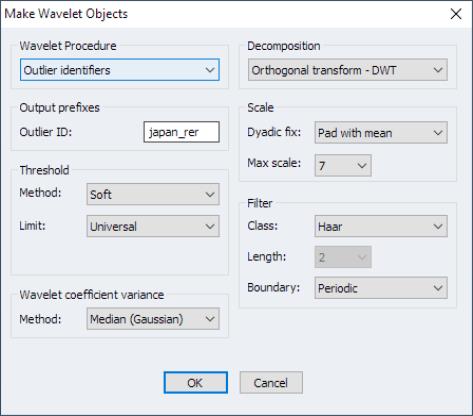
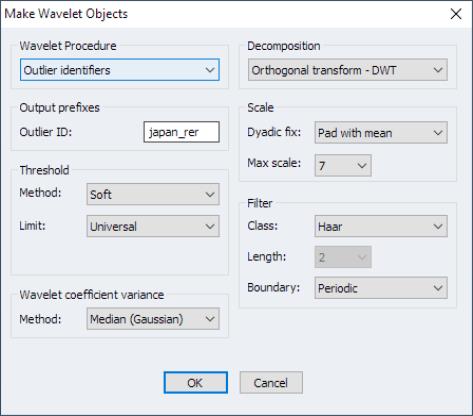
 and
and  (vectors). The strings “_w” and “_v” followed by the scale level will be appended to the base name.
(vectors). The strings “_w” and “_v” followed by the scale level will be appended to the base name. and
and  (vectors). The strings “_d” and “_s” followed by the scale level will be appended to the base name.
(vectors). The strings “_d” and “_s” followed by the scale level will be appended to the base name. at each scale (vectors). The string “_w” followed by the scale level, followed by “_th”, will be appended to the base name.
at each scale (vectors). The string “_w” followed by the scale level, followed by “_th”, will be appended to the base name. at each scale (vectors). The string “_v” followed by the scale level will be appended to the base name.
at each scale (vectors). The string “_v” followed by the scale level will be appended to the base name.