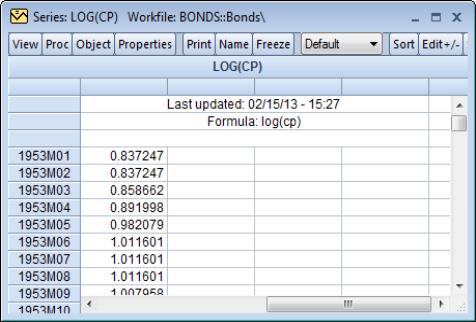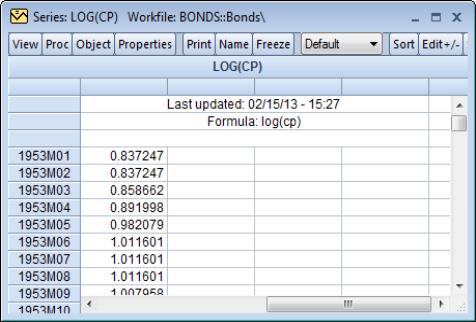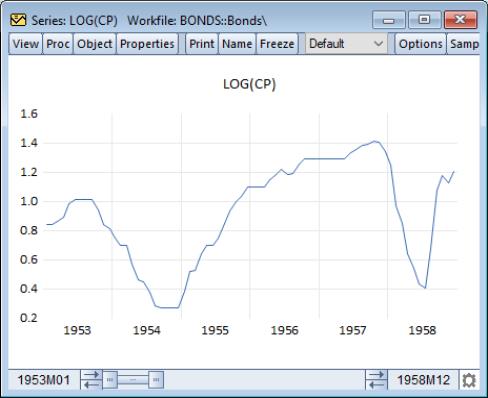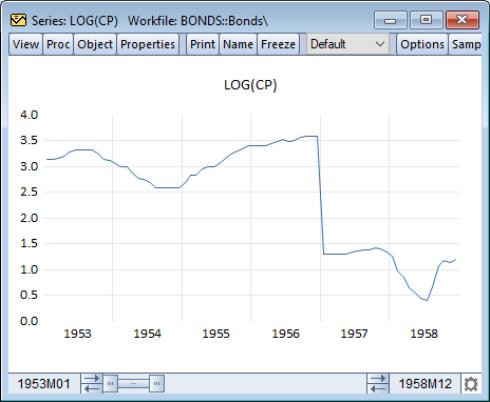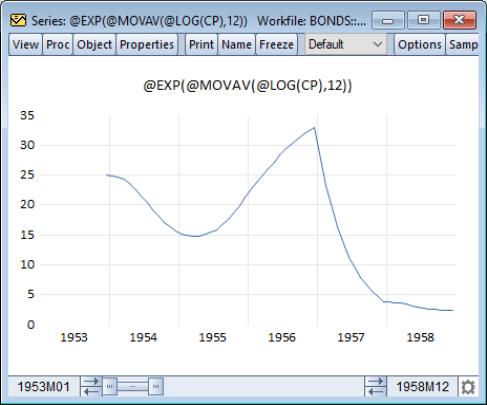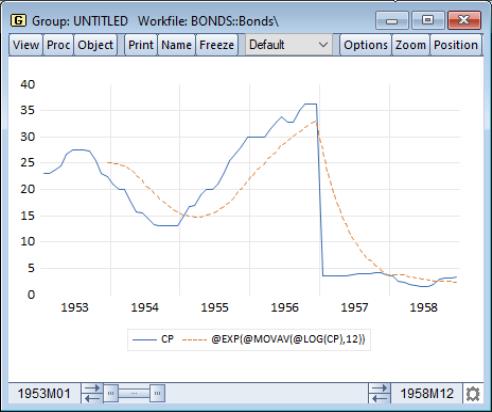Auto-series
Another important method of working with expressions is to use an expression in place of a series. EViews’ powerful tools for expression handling allow you to substitute expressions virtually any place you would use a series—as a series object, as a group element, in equation specifications and estimation, and in models.
We term expressions that are used in place of series as auto-series, since the transformations in the expressions are automatically calculated without an explicit assignment statement.
Auto-series are most useful when you wish to see the behavior of an expression involving one ore more series, but do not want to keep the transformed series, or in cases where the underlying series data change frequently. Since the auto-series expressions are automatically recalculated whenever the underlying data change, they are never out-of-date.
See
“Auto-Updating Series” for a more advanced method of handling series and expressions.
Creating Auto-series
It is easy to create and use an auto-series—anywhere you might use a series name, simply enter an EViews expression. For example, suppose that you wish to plot the log of CP against time for the period 1953M01 to 1958M12. There are two ways in which you might plot these values.
One way to plot these values is to generate an ordinary series, as described earlier in
“Basic Assignment”, and then to plot its values. To generate an ordinary series containing the log of CP, say with the name LOGCP, select from the main menu, and enter,
logcp = log(cp)
or type the command,
series logcp = log(cp)
in the command window. EViews will evaluate the expression LOG(CP) for the current values of CP, and will place these values into the series LOGCP. To view a line graph view of the series, open the series LOGCP and select .
Note that the values of the ordinary series LOGCP will not change when CP is altered. If you wish to update the values in LOGCP to reflect subsequent changes in CP, you will need to issue another series or genr assignment statement.
Alternatively, you may create and use an auto-series by clicking on the button on the toolbar, or selecting and entering the command,
log(cp)
or by typing
show log(cp)
in the command window. EViews will open a series window in spreadsheet view:
Note that in place of an actual series name, EViews substitutes the expression used to create the auto-series.
An auto-series may be treated as a standard series window so all of the series views and procedures are immediately available. To display a time series graph of the LOG(CP) auto-series, simply select from the series window toolbar and click to create a line graph:
All of the standard series views and procedures are also accessible from the menus.
Note that if the data in the CP series are altered, the auto-series will reflect these changes. Suppose, for example, that we take the first four years of the CP series, and multiply theme by a factor of 10:
smpl 1953m01 1956m12
cp = cp*10
smpl 1953m01 1958m12
The auto-series graph will automatically change to reflect the new data:
In contrast, the values of the ordinary series LOGCP are not affected by the changes in the CP data.
Similarly, you may use an auto-series to compute a 12-period, backward-looking, geometric moving average of the updated CP data. The command:
show @exp(@movav(@log(cp),12))
will display the auto-series containing the geometric moving average. To view a line graph of the auto-series, select from the series window toolbar and click :
Auto-series Across Pages
You may define use series in different workfile pages using the syntax pagename\seriesname. Examples of useful places to use this functionality include group definitions, equation specifications, or when generating a new series.
If the two workfile pages are of differing frequency, EViews will use the default frequency conversion method for the series to convert the frequencies. There is no way to specify a different conversion method for auto-series. If you wish to fine-tune the frequency conversion, you must create a series link (
“Series Links”) or copy the series from the other page. Notably, auto-series defined between panel and non-panel workfiles may not frequency convert as intended so we recommend the use of links in this setting.
An auto-series across pages may only be used to refer to the series itself and may not be used in an auto-series expression. You may not, for example, use an expression which takes the log of an auto-series across pages as a regressor in an equation. You may, however, use the auto-series in a series assignment, as in
series myser = log(otherpage\yourser)
Naming an Auto-series
The auto-series is deleted from your computer memory when you close the series window containing the auto-series. For more permanent expression handling, you may convert the auto-series into an auto-updating series that will be kept in the workfile, by assigning a name to the auto-series.
Simply click on the button on the series toolbar, or select from the main menu, and provide a name. EViews will create an auto-updating series with that name in the workfile, and will assign the auto-series expression as the formula used in updating the series. For additional details, see
“Auto-Updating Series”.
Using Auto-series in Groups
One of the more useful ways of working with auto-series is to include them in a group. Simply create the group as usual, using an expression in place of a series name, as appropriate. For example, if you select , and enter:
cp @exp(@movav(@log(cp),12))
you will create a group containing two series: the ordinary series CP, and the auto-series representing the geometric moving average. We may then use the group object graphing routines to compare the original series with the smoothed series. Select from the group window toolbar and click :
“Groups” below describes other useful techniques for working with auto-series.
Using Auto-Series in Estimation
One method of using auto-series in estimation is to allow expressions as right-hand side variables. Thus, you could estimate an equation with log(x) or exp(x+z) as an explanatory variable.
EViews goes a step beyond this use of auto-series, by allowing you to use auto-series as the dependent variable in estimation. Thus, if you want to regress the log of Y on explanatory variables, you don’t have to create a new variable LOGY. Instead, you can use the expression log(y)as your dependent variable.
When you forecast using an equation with an auto-series dependent variable, EViews will, if possible, forecast the untransformed dependent variable and adjust the estimated confidence interval accordingly. For example, if the dependent variable is specified as
log(y), EViews will allow you to forecast the level of Y, and will compute the asymmetric confidence interval. See
“Forecasting from an Equation” for additional details.